Setting-up 1&1 Domain for Blogger/Blogspot
I have successfully set-up this blog of mine to a new 1&1 domain.
The Idea:
I want to be able to load my blog as the following URL:
Do you have a 1&1 account?
You would need to register for an account to do the steps. After you have registered, you would need to wait for an email containing your login information. Once you have received the email, login to your account to start setting up your domain.
The Process:
1. Log-in to https://admin.1and1.com/
2. On the "ADMINISTRATION" tab, click "Manage Domains".
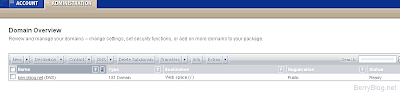
3. Your domain's status should be labeled as "Ready" to begin setting-up your domain. You can wait for about half hour to one hour. If the status does not say "Ready", try to delete your temporary Internet files (maybe cookies too) and re-log in to your 1&1 account.
4. Select your domain by checking the check box. Then on the domain list menu, click the arrow on the "DNS". Select "Edit DNS Settings".
5. Select CNAME on the "General settings". Then put ghs.google.com on the "Alias". Check the acceptance check box then click "Ok" button. You would be back to the domain list.
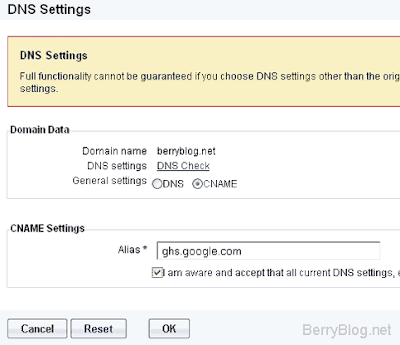
6. Again, select your domain by checking the check box. Then on the domain list menu, click the arrow on the "Destination". Select "Edit Destination".
7. Select Forward Your Domain on the "Destination". Then on the "Forwarding destination", put in the your EXACT domain. As for me, I put in http://berryblog.net. Select HTTP redirect as the "Forwarding type". Then click "Ok" button. You would be back to the domain list.
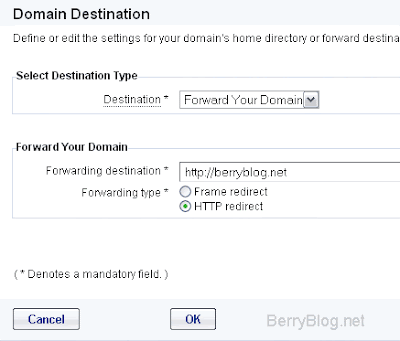
8. On the domain list menu, click the arrow on the "New". Select "Create Subdomain". Put www on the box. Then click "Ok" button. You would be back to the domain list. (I put www because I want the web to recognize www.berryblog.net as one of the URL of my blog.)
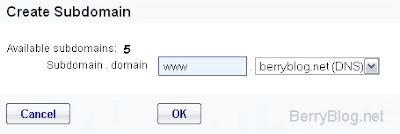
9. Now wait for your status of the domain and subdomain to become "Ready". (Refer back to #2)
10. When the status of the domain and subdomain becomes "Ready", you can now set-up your blogger/blogspot URL. Log-in to your blogger/blogspot account.
11. Click on "Settings" and then click on the "Publishing" tab. Switch to Custom Domain. Then click Advance Settings.
12. Put the your domain name on the box provided. Then supply the word verification and click "Ok" button. I put berryblog.net because it is the domain name I registered on 1&1.
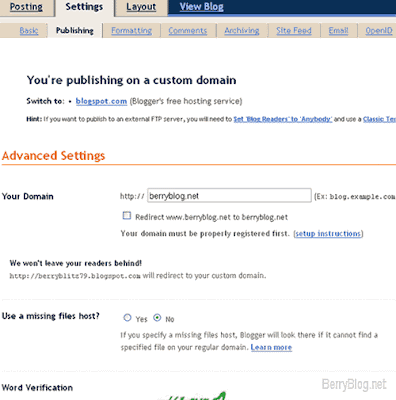
Try all you URLs. All of them should work fine. If not, give it some little time it to refresh.
The Idea:
I want to be able to load my blog as the following URL:
- http://berryblitz79.blogspot.com/
- http://berryblog.net/
- http://www.berryblog.net/
Do you have a 1&1 account?
You would need to register for an account to do the steps. After you have registered, you would need to wait for an email containing your login information. Once you have received the email, login to your account to start setting up your domain.
The Process:
1. Log-in to https://admin.1and1.com/
2. On the "ADMINISTRATION" tab, click "Manage Domains".
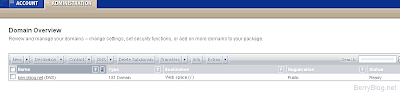
3. Your domain's status should be labeled as "Ready" to begin setting-up your domain. You can wait for about half hour to one hour. If the status does not say "Ready", try to delete your temporary Internet files (maybe cookies too) and re-log in to your 1&1 account.
4. Select your domain by checking the check box. Then on the domain list menu, click the arrow on the "DNS". Select "Edit DNS Settings".
5. Select CNAME on the "General settings". Then put ghs.google.com on the "Alias". Check the acceptance check box then click "Ok" button. You would be back to the domain list.
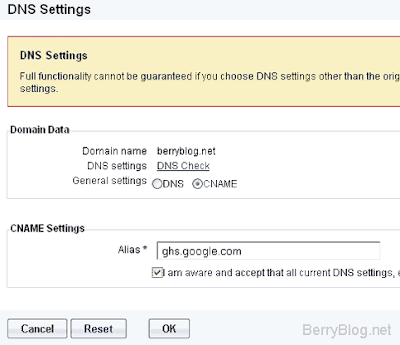
6. Again, select your domain by checking the check box. Then on the domain list menu, click the arrow on the "Destination". Select "Edit Destination".
7. Select Forward Your Domain on the "Destination". Then on the "Forwarding destination", put in the your EXACT domain. As for me, I put in http://berryblog.net. Select HTTP redirect as the "Forwarding type". Then click "Ok" button. You would be back to the domain list.
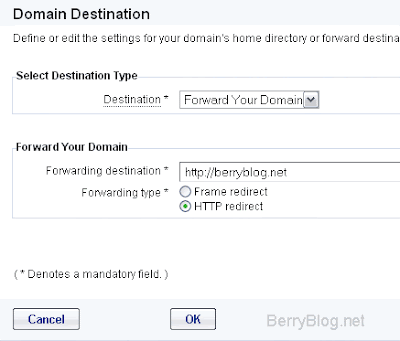
8. On the domain list menu, click the arrow on the "New". Select "Create Subdomain". Put www on the box. Then click "Ok" button. You would be back to the domain list. (I put www because I want the web to recognize www.berryblog.net as one of the URL of my blog.)
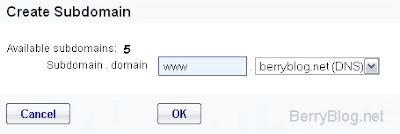
9. Now wait for your status of the domain and subdomain to become "Ready". (Refer back to #2)
10. When the status of the domain and subdomain becomes "Ready", you can now set-up your blogger/blogspot URL. Log-in to your blogger/blogspot account.
11. Click on "Settings" and then click on the "Publishing" tab. Switch to Custom Domain. Then click Advance Settings.
12. Put the your domain name on the box provided. Then supply the word verification and click "Ok" button. I put berryblog.net because it is the domain name I registered on 1&1.
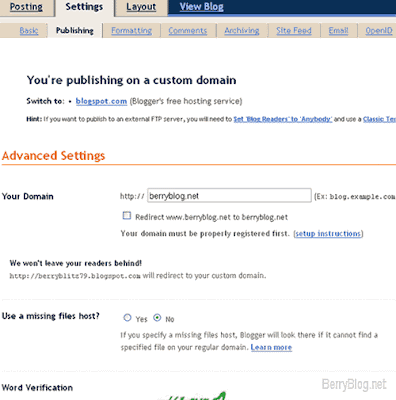
Try all you URLs. All of them should work fine. If not, give it some little time it to refresh.









22 reactions for this post.:
Yehey :) okay ang 1and1 noh? Kuha ng affiliate program from 1and1 mukhang maganda yun, malakihan he he he subukan ko.
oo nga, maglalagay nga ako ng link hehehe
May mali akong nagawa, nag set-up lang ako ng e-mail. may mali ata sa ginawa ko kasi pinapark na ako doon sa page ng 1and1 at hindi na sa blog ko. At saka yung red na (DNS) sa control panel nawala. Di ko alam kung ano mali na nagawa ko.
hindi ko pa na try yung air. ay nako ako kagami mali mali gawa ko
try mo ring idelete yung temp internet files mo (and cookies ata) to check yung status ah
minsan hindi naguupdate sa browser eh, weird lang
Okay na, pwede na kahit saan dumaan, lahat mapupunta sa www.technotechniques.com. Na solve ko na kahit yung lumang url ko ang itype or lumang link papunta sa akin mareredirect na sa bago :)
woo hoo congrats sa inyong dalawa for purchasing your own domain. pakisabi kung dumami opps sa SS and PPP. para ako rin gayahin ko sa pinoywebsurfer ko.
@calvin sure you'll know about that. sure na isa sa amin ni pastilan eh ibloblog about it.
pag ok, baka kuha ren ako for my other blog, and maybe for my husband's blog too
@pastilan congratsssssssssss ayan, try natin kung mas marami opp :p
san mo po pinurchase yang domain mo? bibili din po ako this week parang okay ang features hehehe.. pwede ba kahit indi blogspot/blogger ang url na i reredirect?
@monstir
I registered at 1&1. Puede ren yan sa iba, kaso hindi ko pa natry iset up :p
mmmm.. will try this.. thanks for posting. btw, i know this is misplaced but thanks for visiting and for leaving a comment :D
berry, in-add kita sa link exchange page ko sa calvins hub. pwede add mo rin ako sayo? :)
Good job on the post berry.
Mukhang maganda yung 1&1 may affiliate program sila.
Hope they do good service too.
Congrats on your new domain. =)
I read about 1and1 in a computer magazine to or three years ago and I was impressed with their add kaya nag stick sa mind ko ang name nila. Now when it came my time to get a domain talagang 1and1 agad yung naalala ko. When I visited the site naimpress ulit ako sa presentation (kasali na doon ang layout ng page at iba pa). At naimpress ako sa price din he he he mura
I had issues with SocialSpark though, with my own new domain. I'm trying to contact Customer Love. Hope you don't mind me putting the link here Berry:
Make Your New Domain Work with SocialSpark, PPP and SponsoredReviews
One issue raised in your previous post. I hope I answered it.
@gem
sure no prob :p
@pastilan
pero marami reng inis sa kanila
Pag maganda ang 1&1 then doon ako hehehe.
congrats! i didn't notice you had a new domain... I will update your link in my blogs when I have time...
my sister is boss again... hehe
@gem i think ok naman, and yung domain, may kasama syang 1 email address :)
@pchi thanks :p
thank you berry. i have sucessfully setup domain with help of you...
that's cool!
good luck to your new domain
Post a Comment