How to change 1and1 PHP version conversion
Here's a guide on how to change the 1and1 PHP version conversion:
1. Log in to your 1and1 account.
2. Select the package you would like to have the PHP version change. You should select a package with web hosting inclusion. Instant domain packages doesn't have any PHP version to convert.
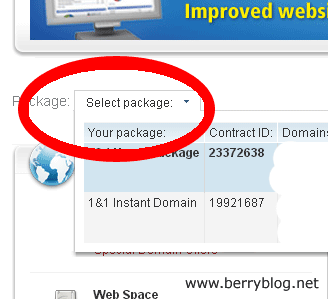
2. On Domains & Web Space, click the Global PHP Version under Web Space.
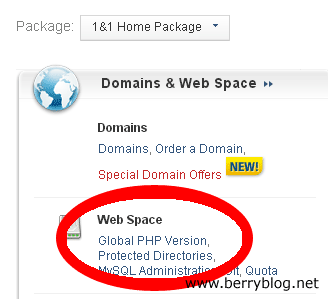
3. Select the PHP version you want. Then click the save button.

That's it.
1. Log in to your 1and1 account.
2. Select the package you would like to have the PHP version change. You should select a package with web hosting inclusion. Instant domain packages doesn't have any PHP version to convert.
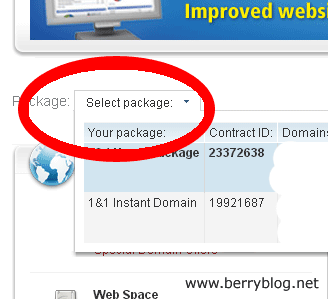
2. On Domains & Web Space, click the Global PHP Version under Web Space.
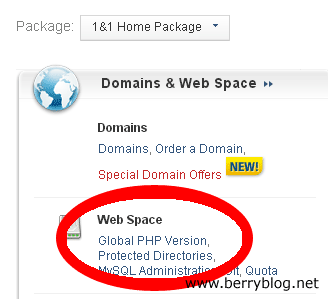
3. Select the PHP version you want. Then click the save button.

That's it.









0 reactions for this post.:
Post a Comment